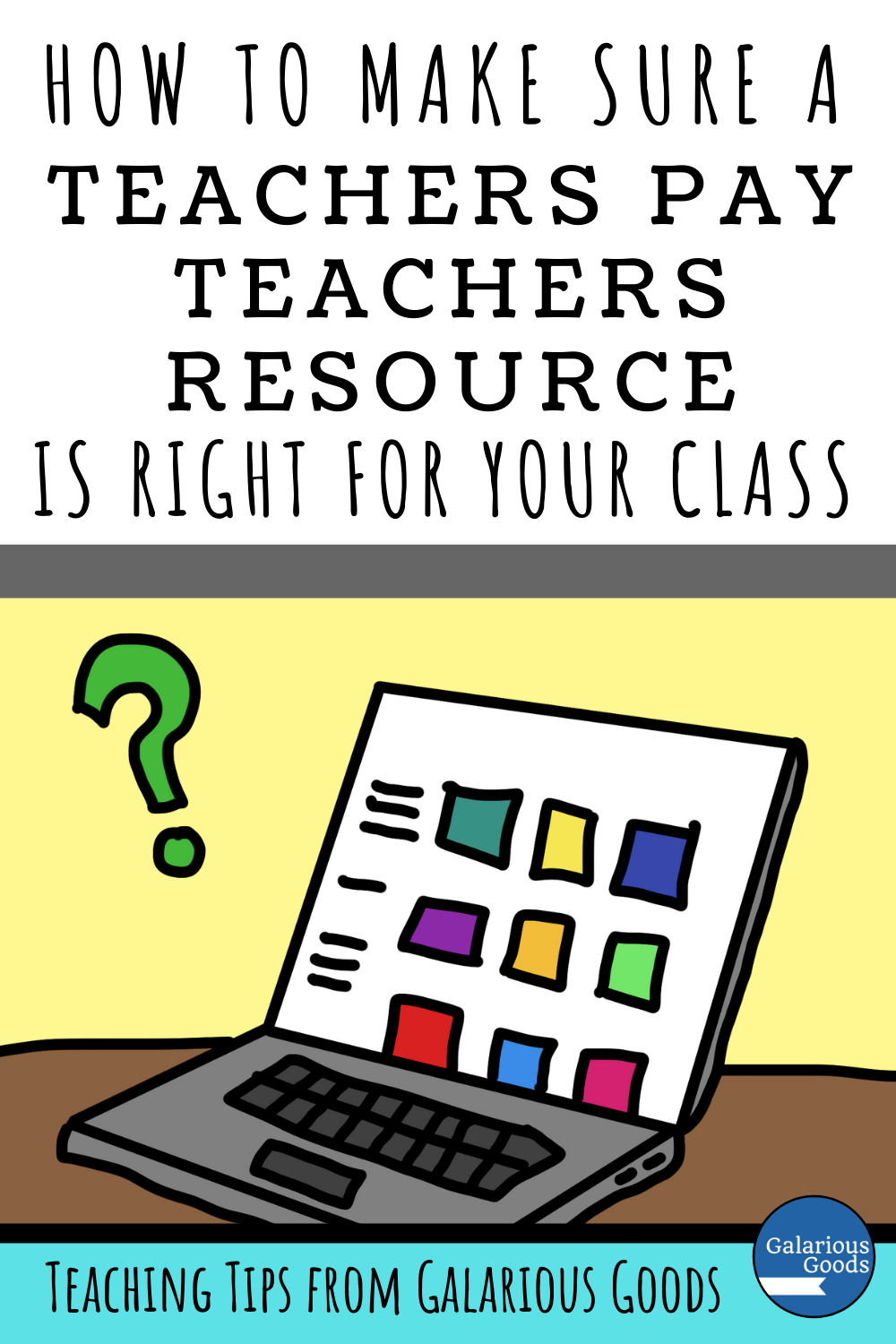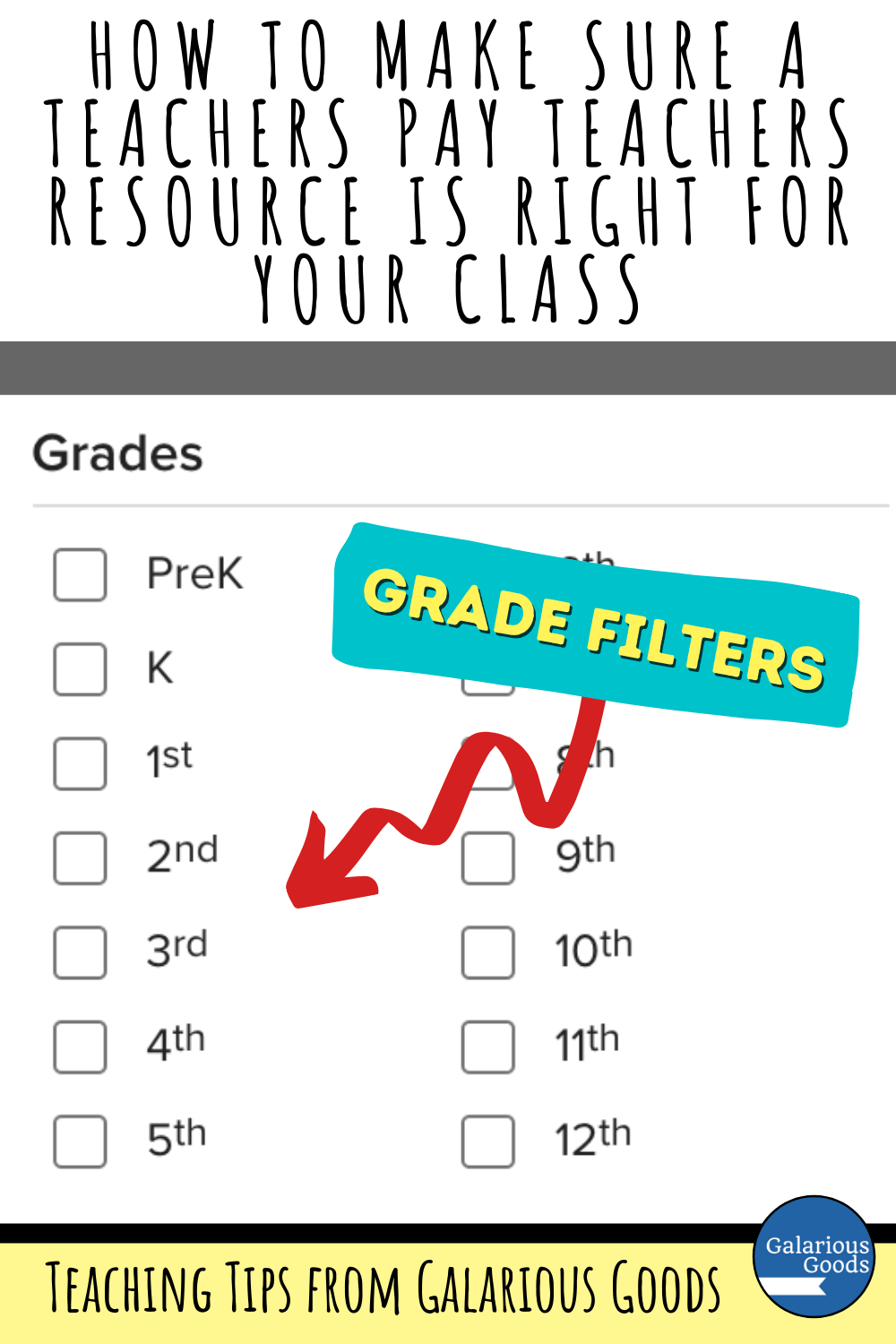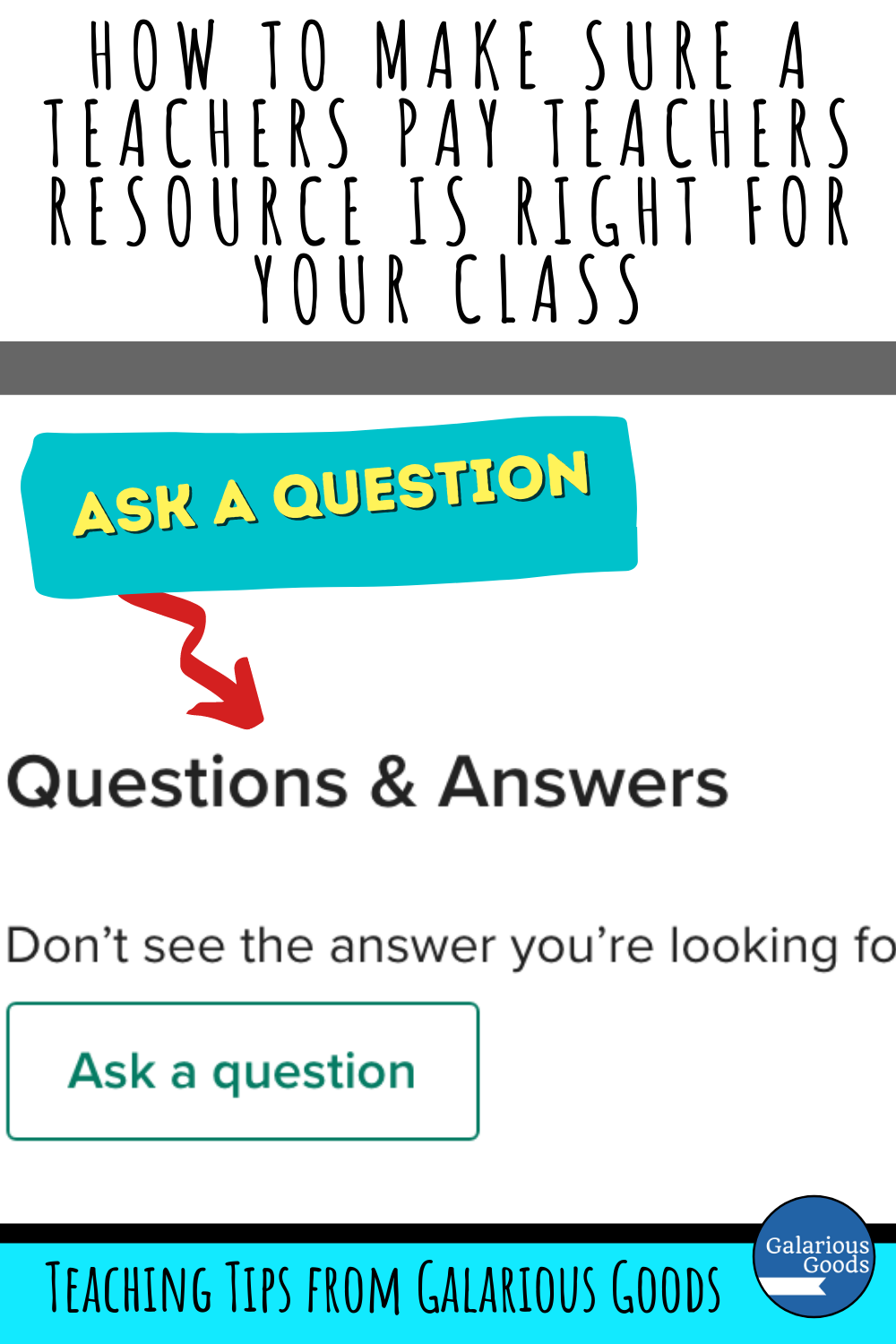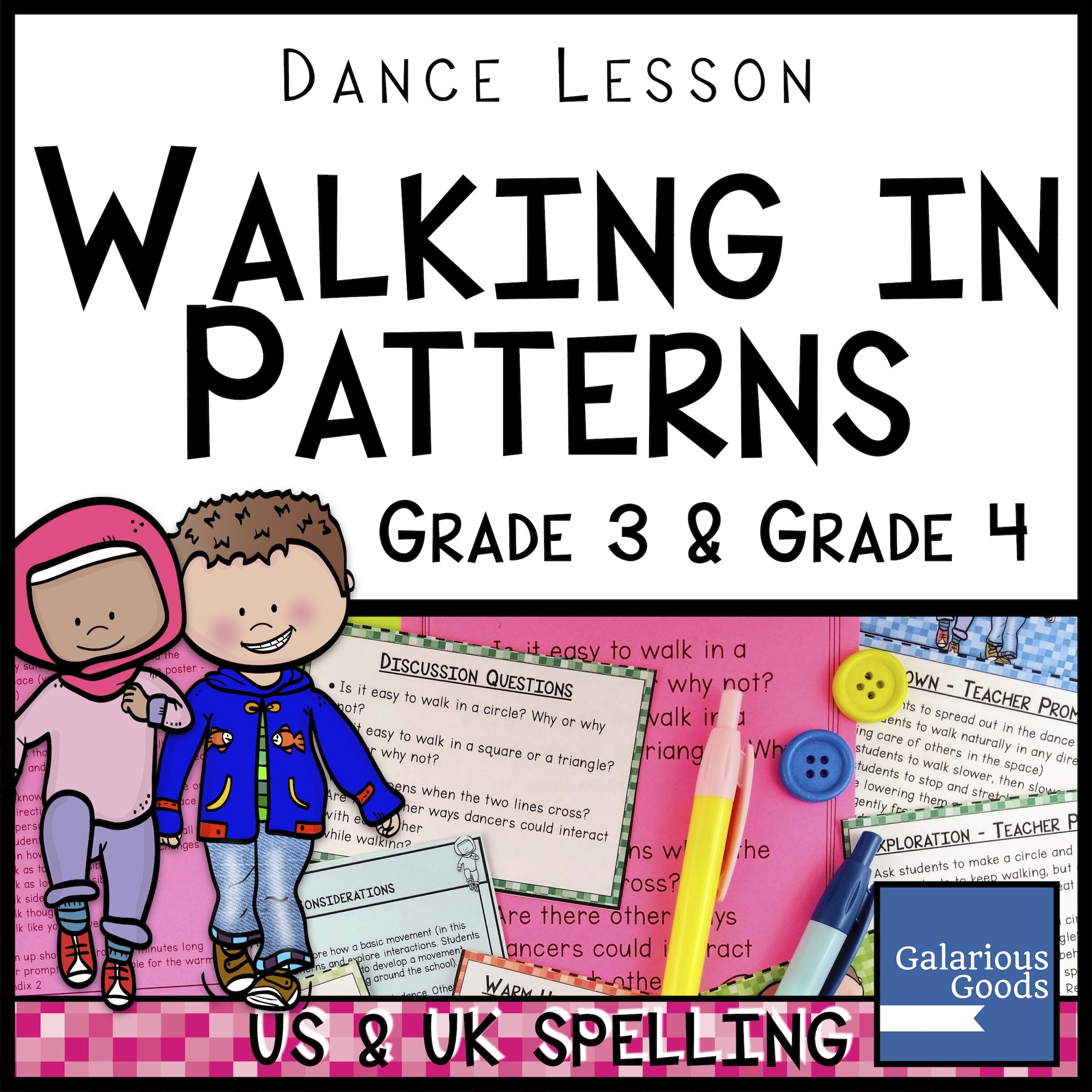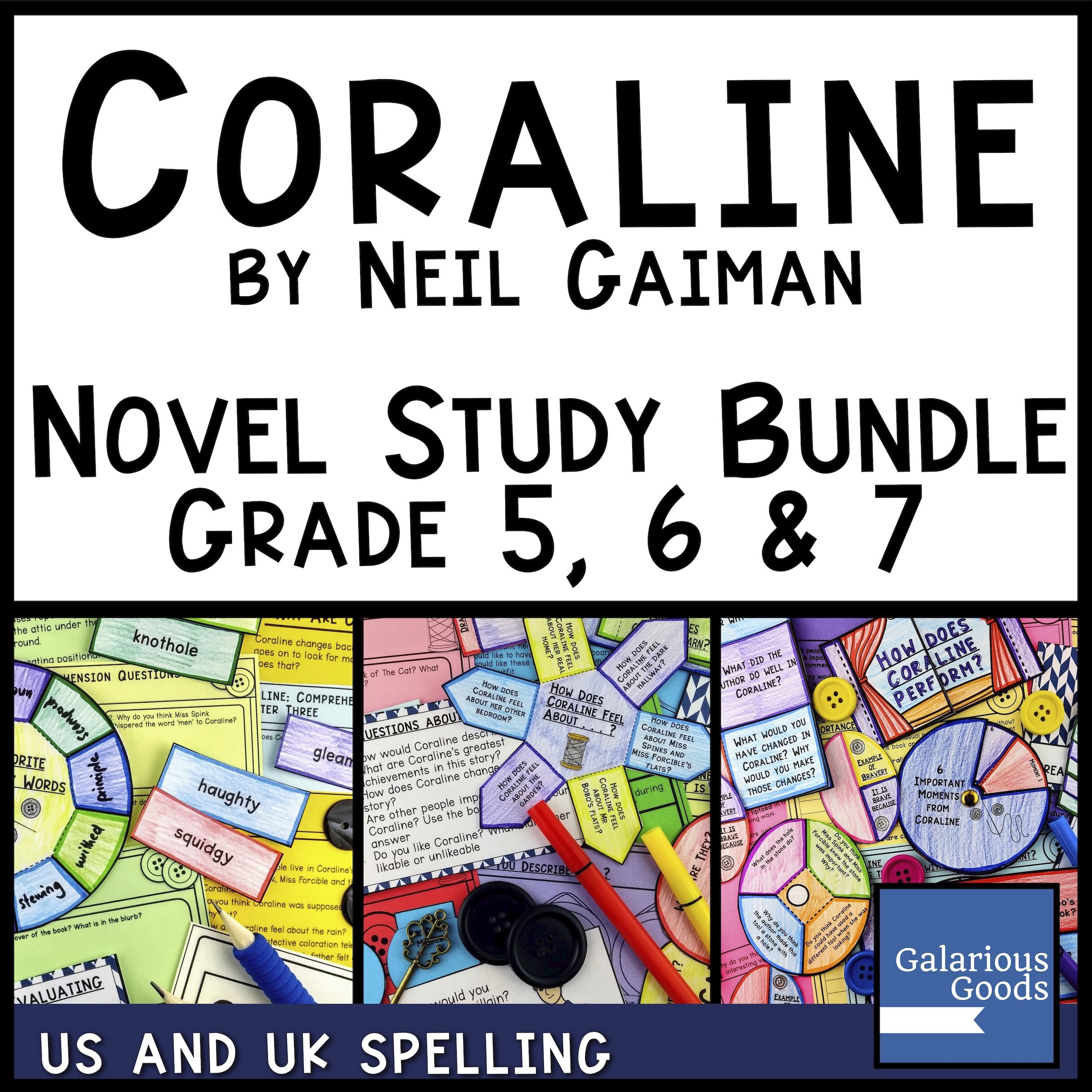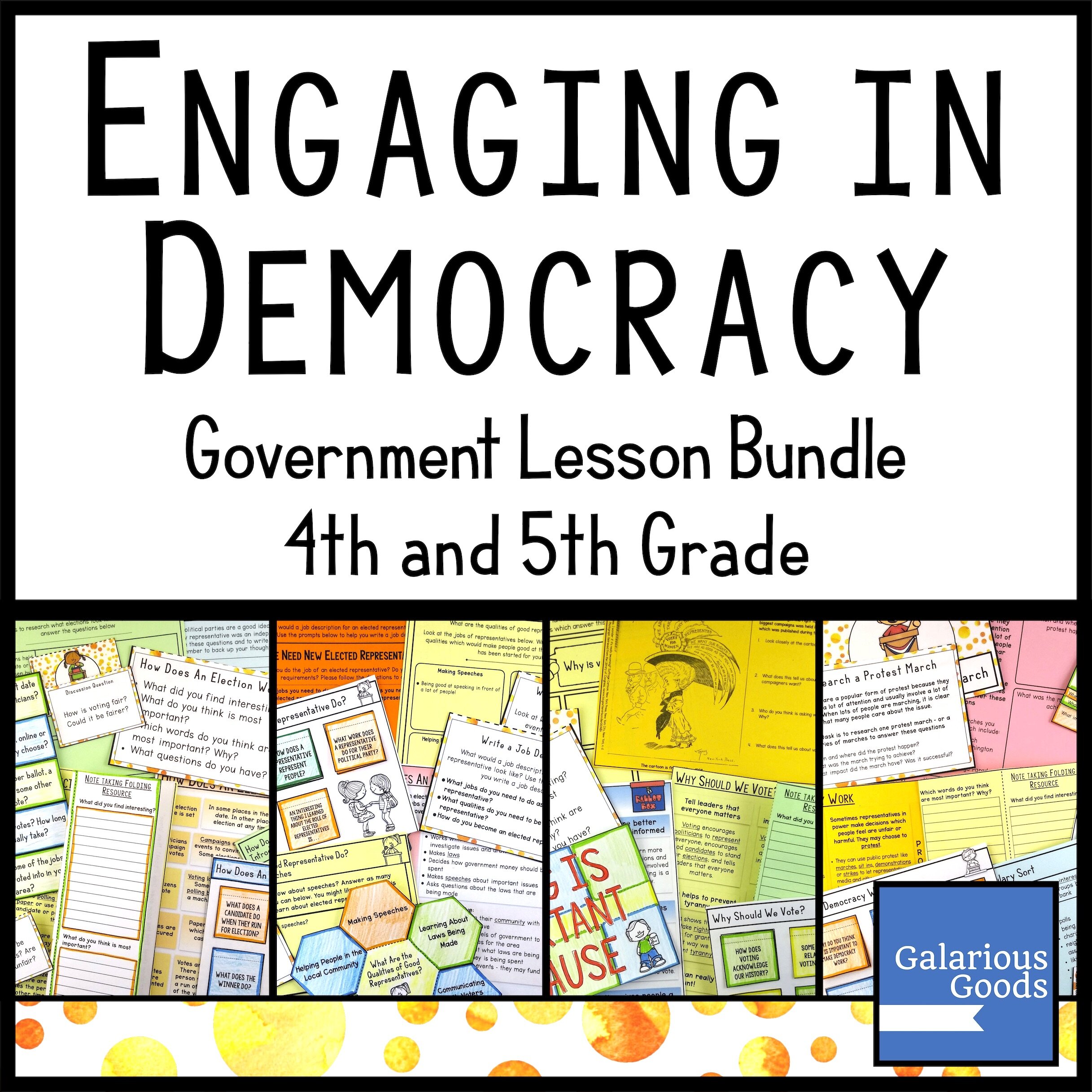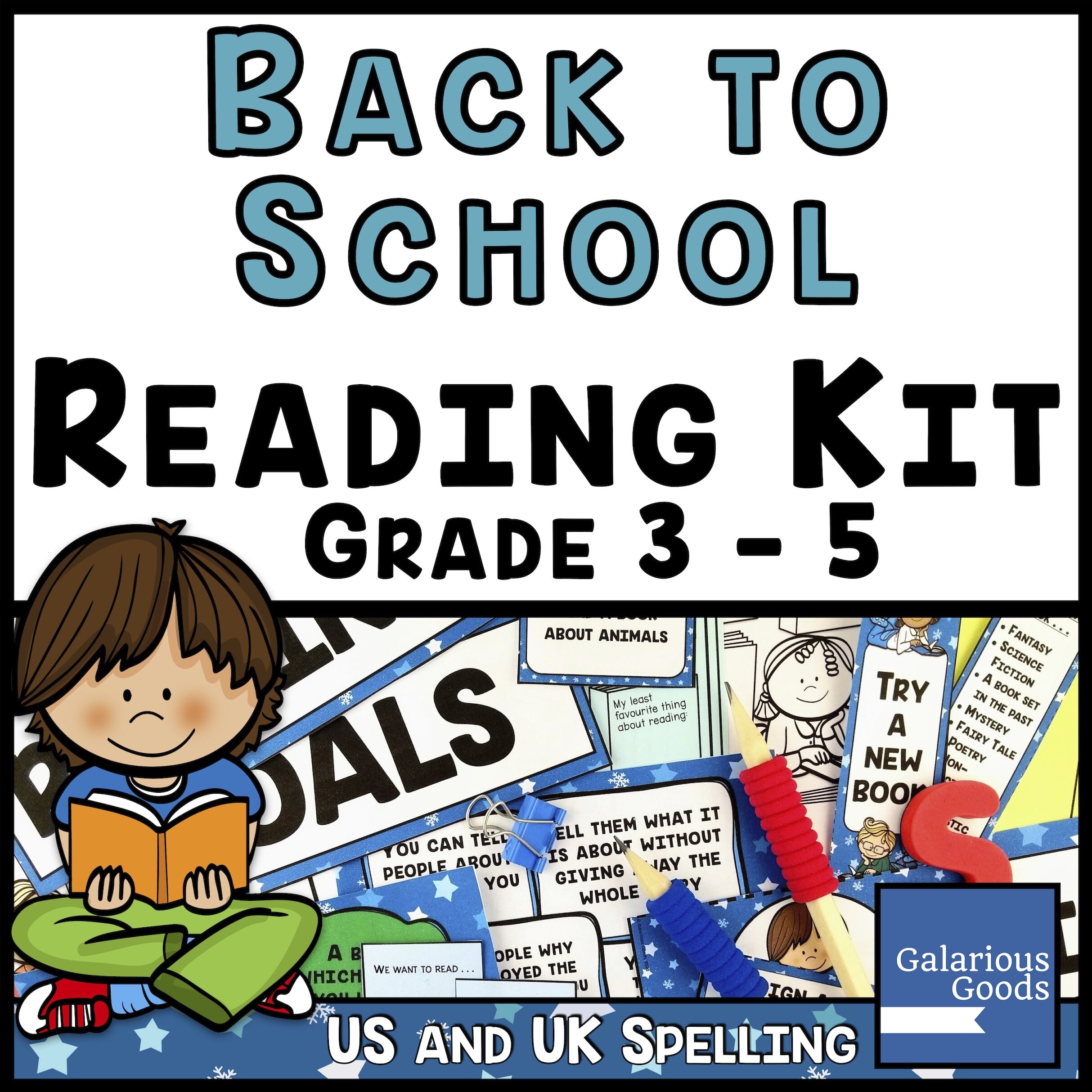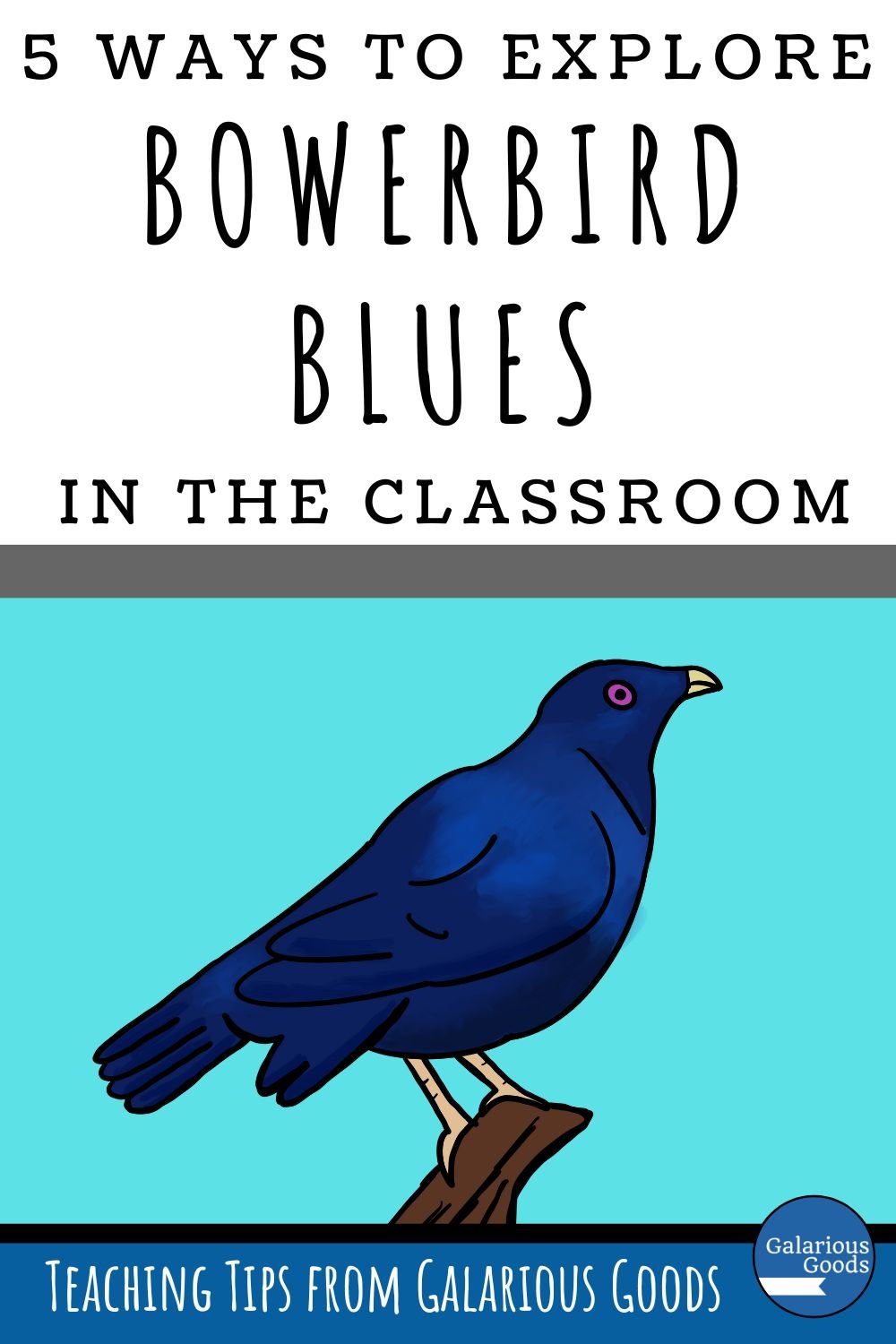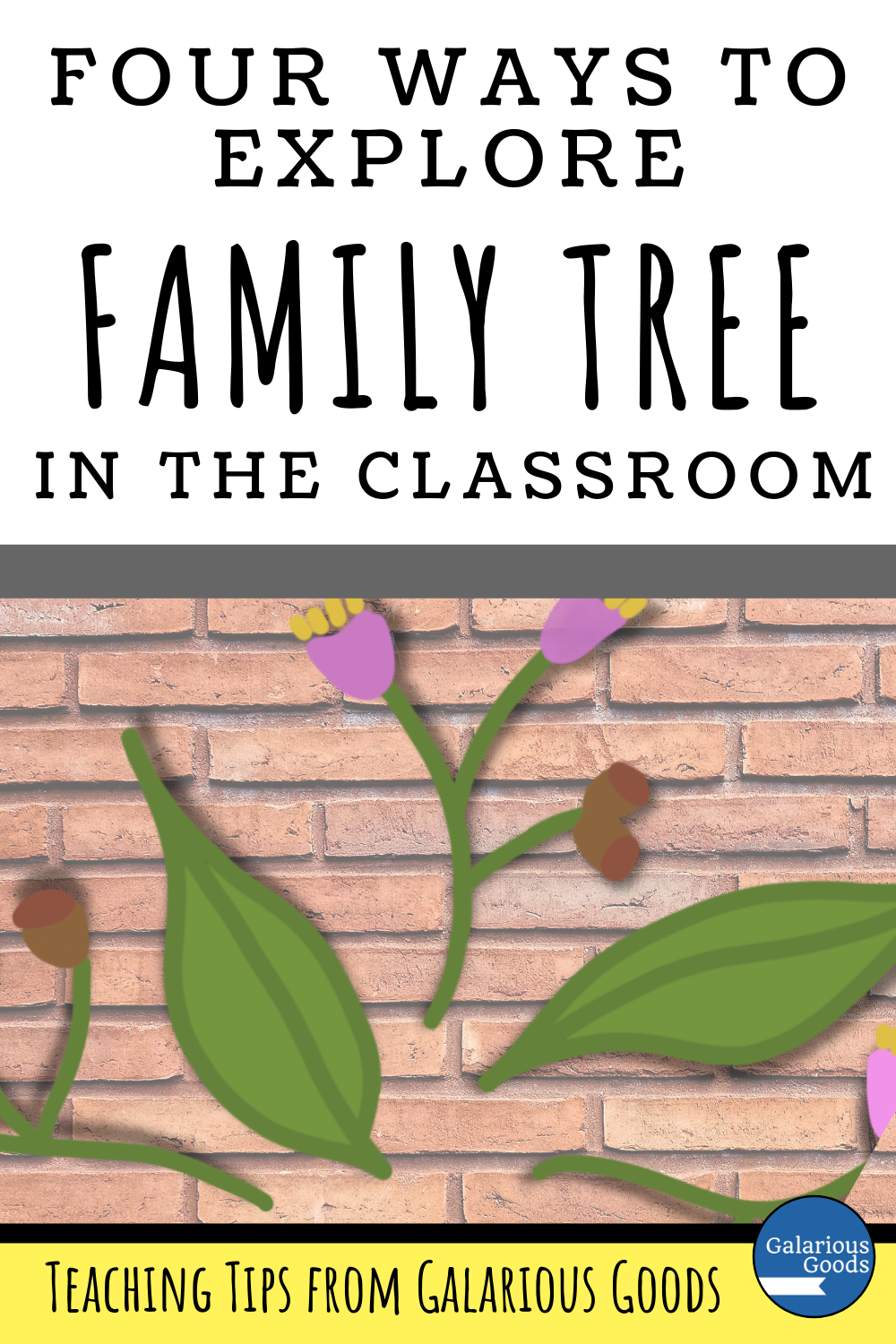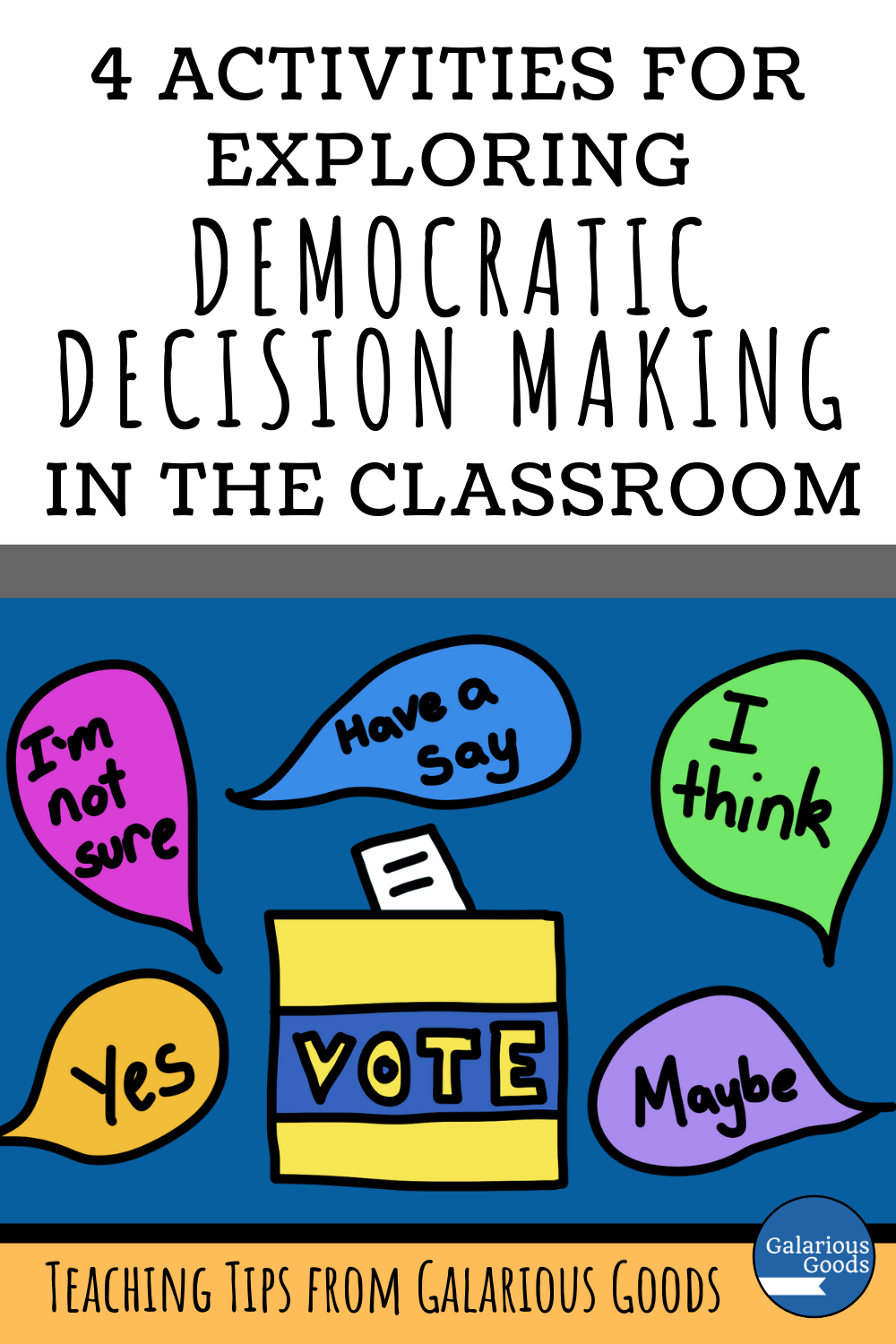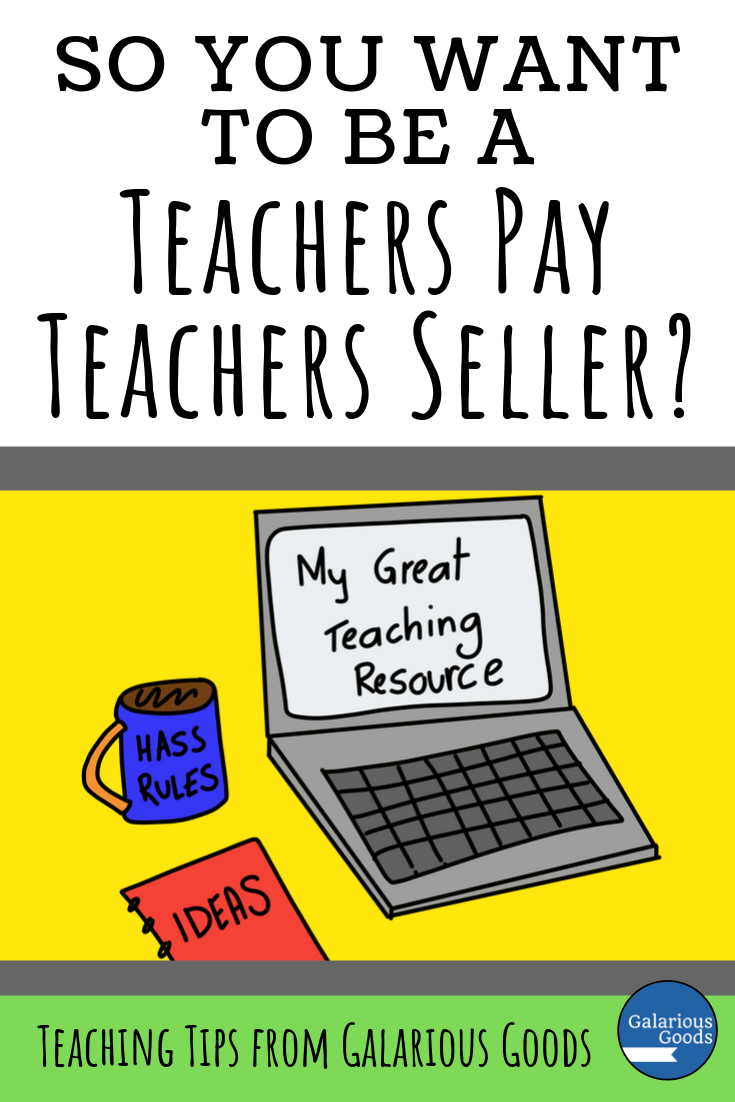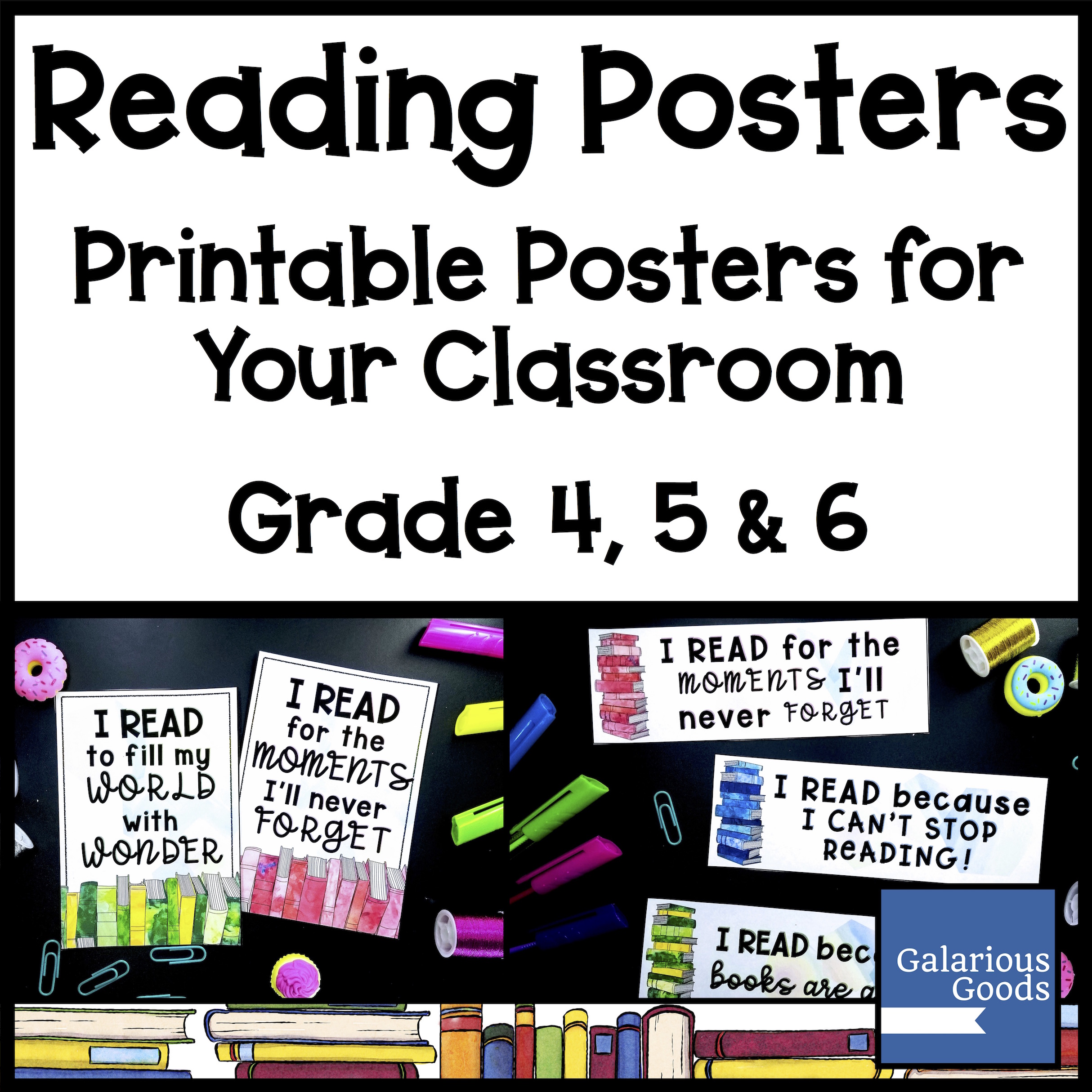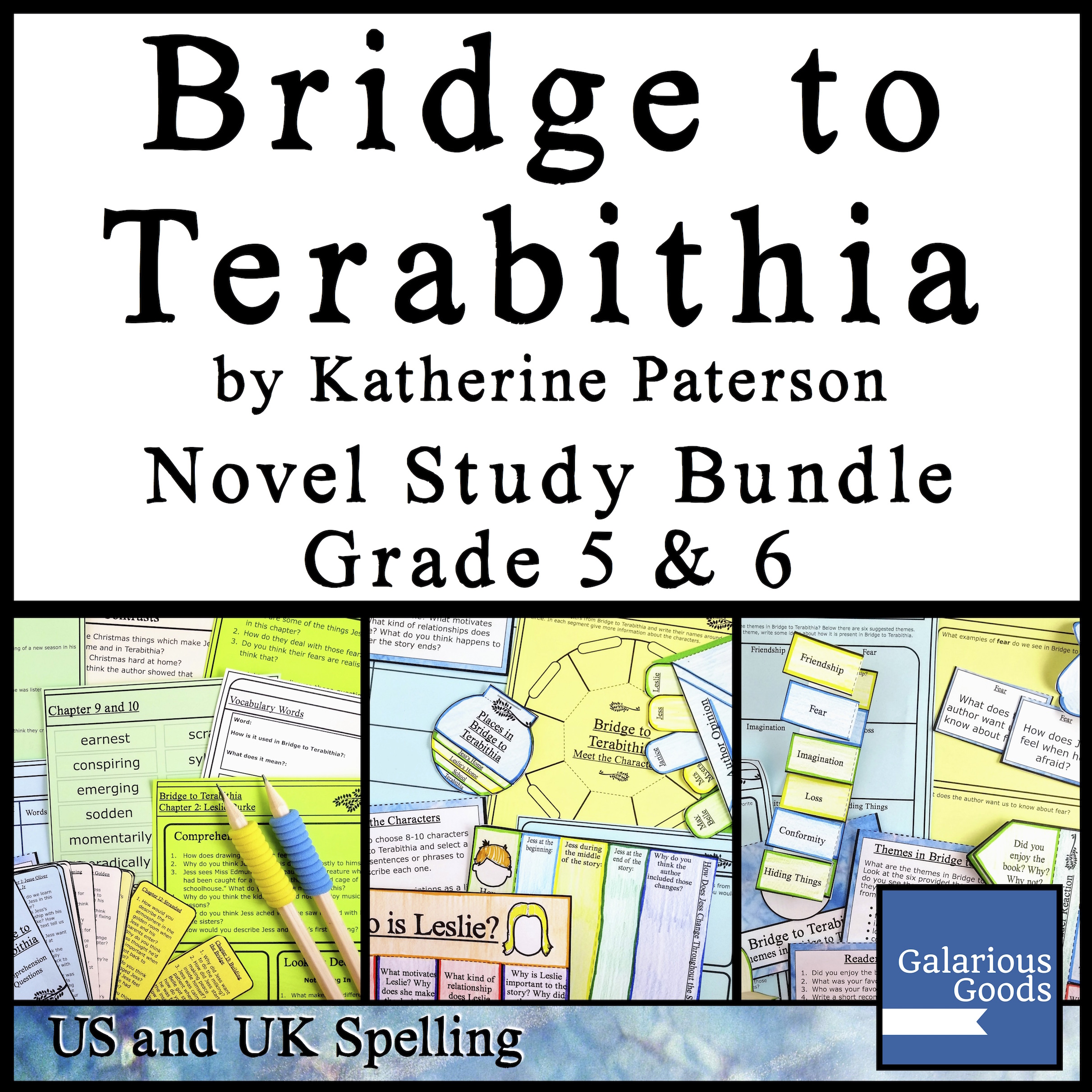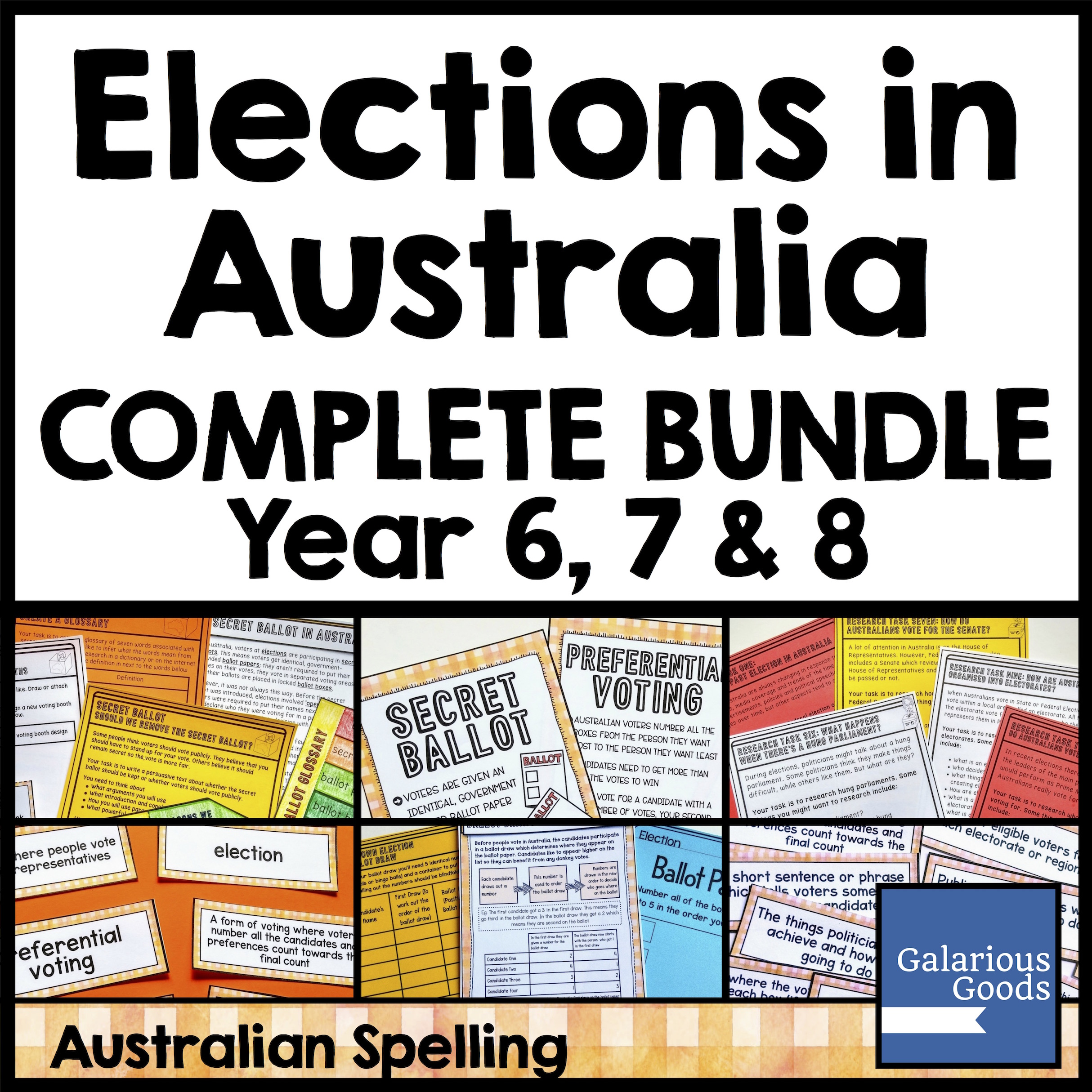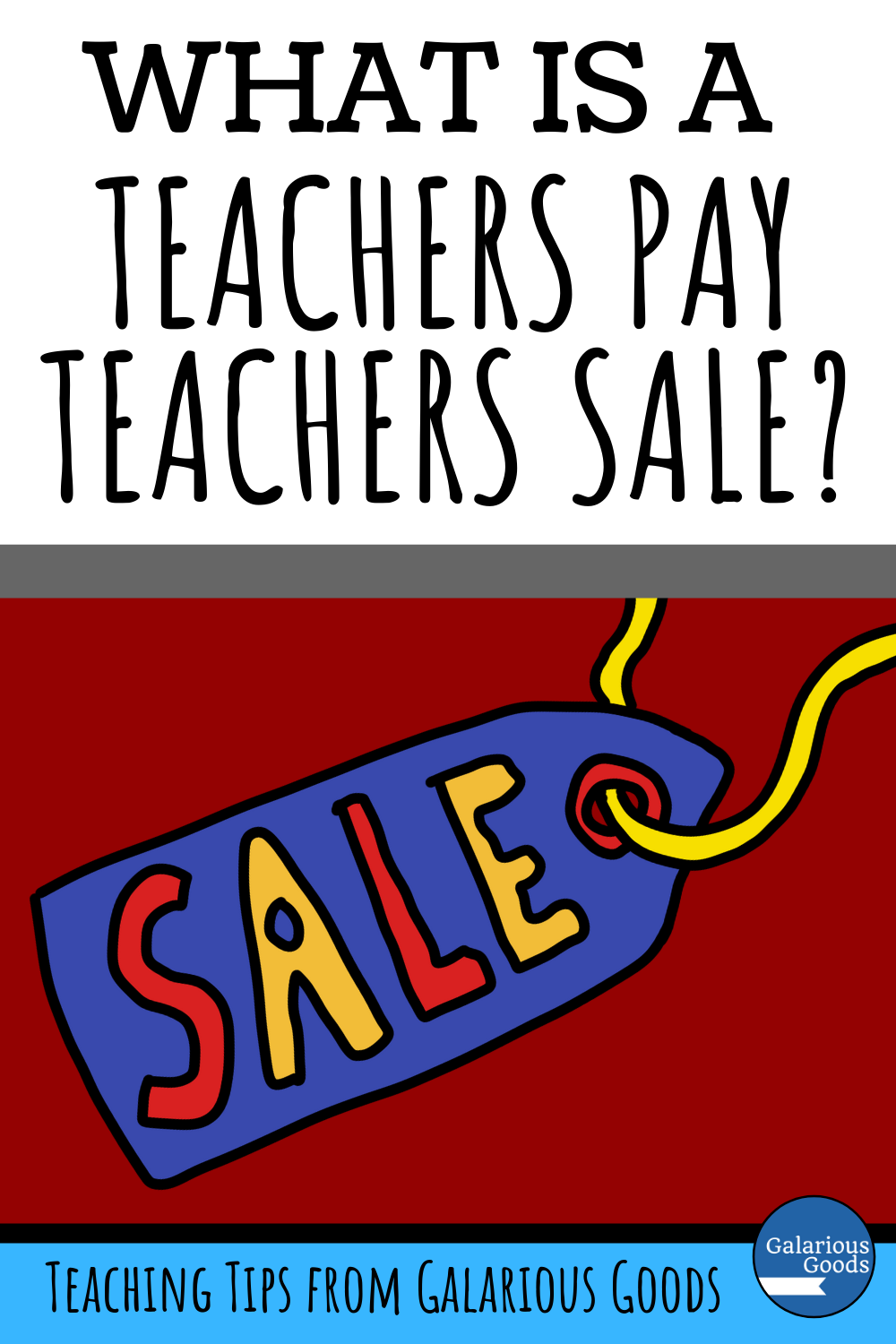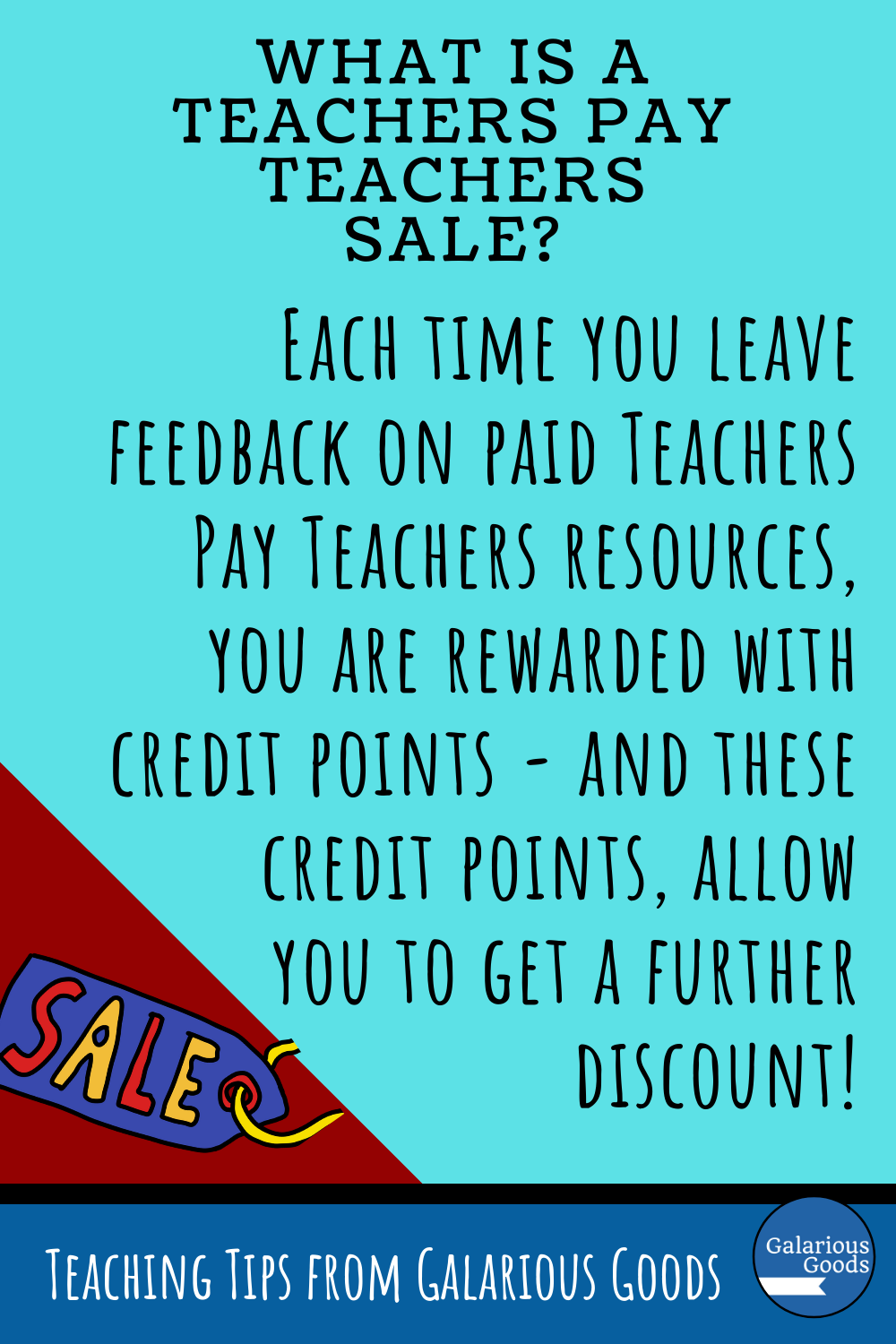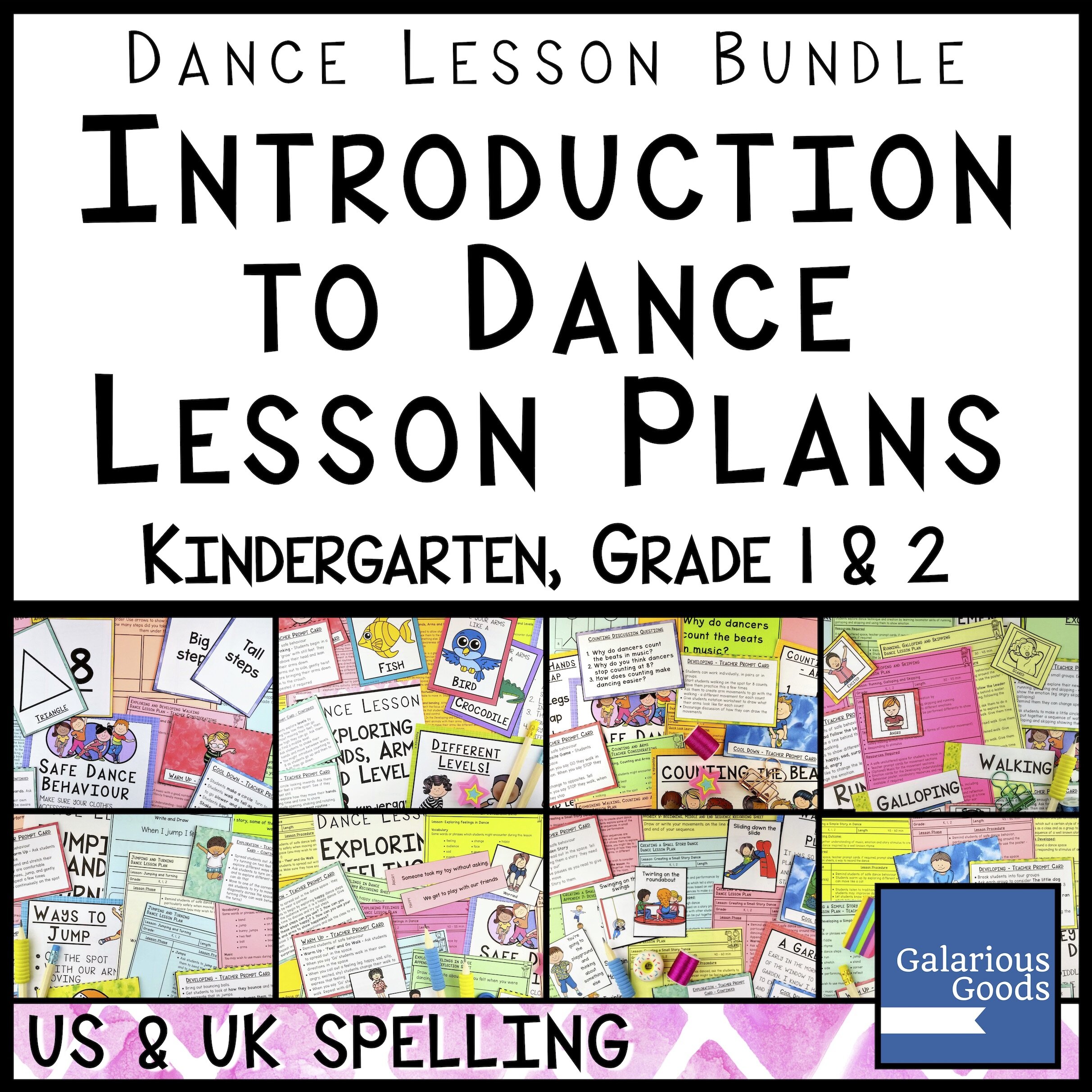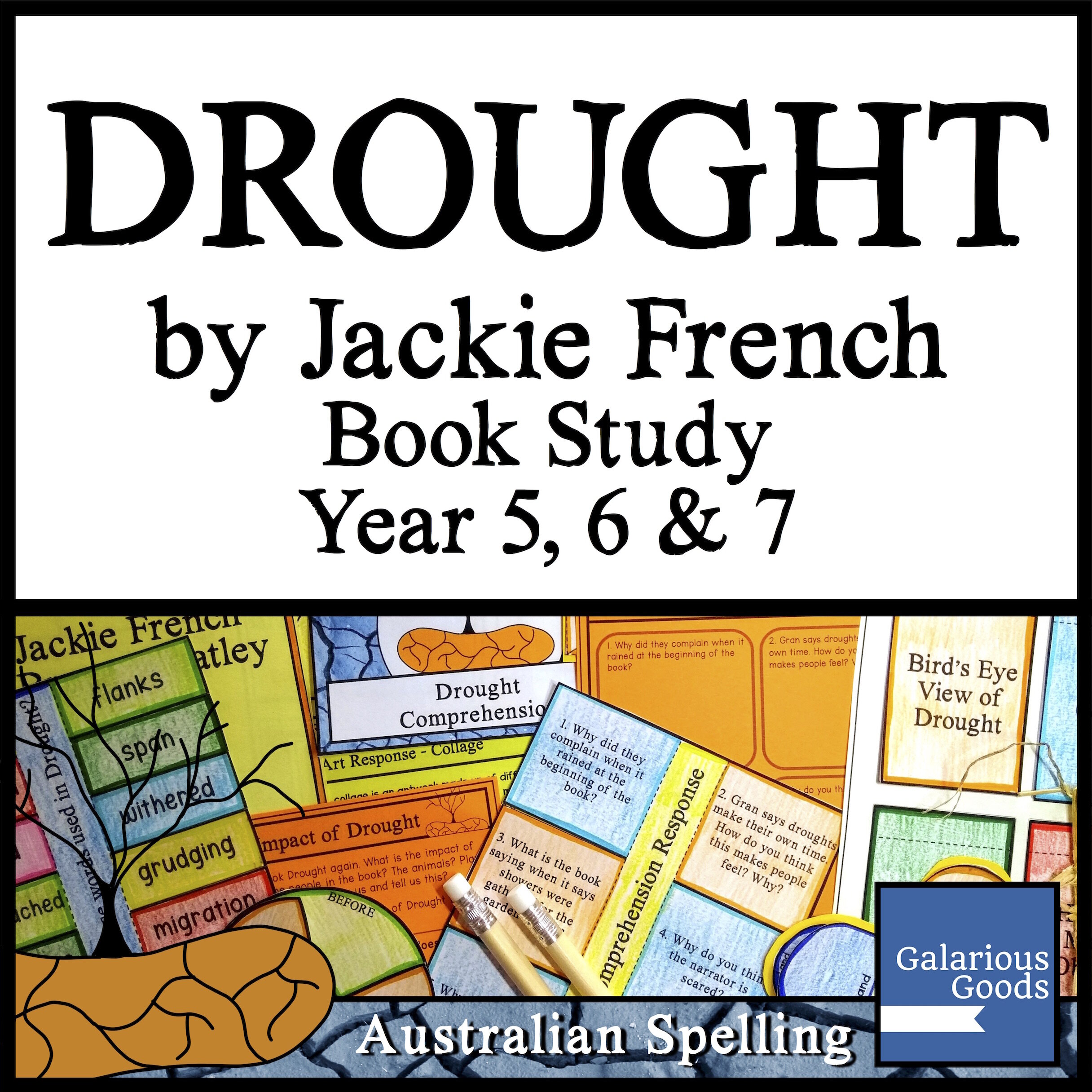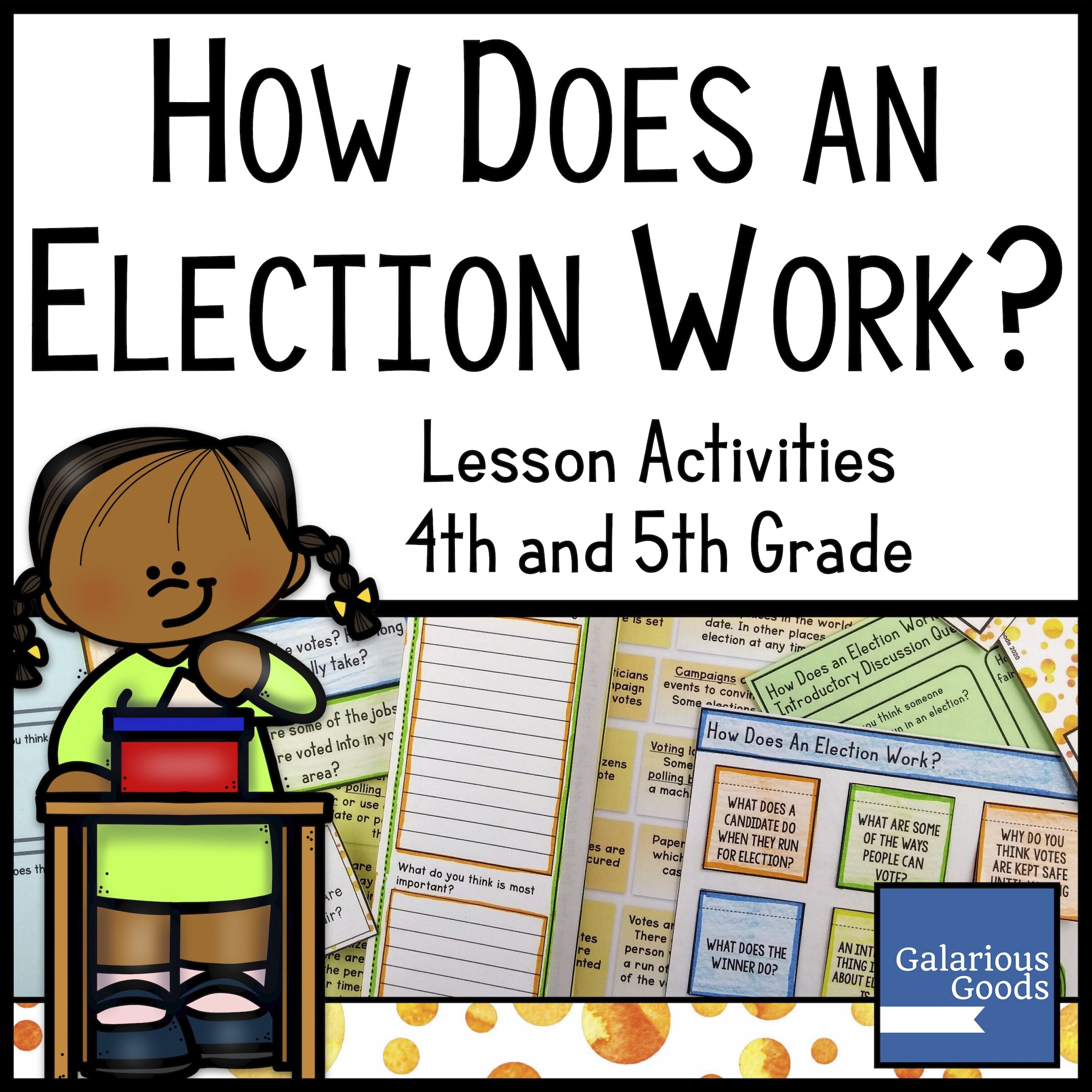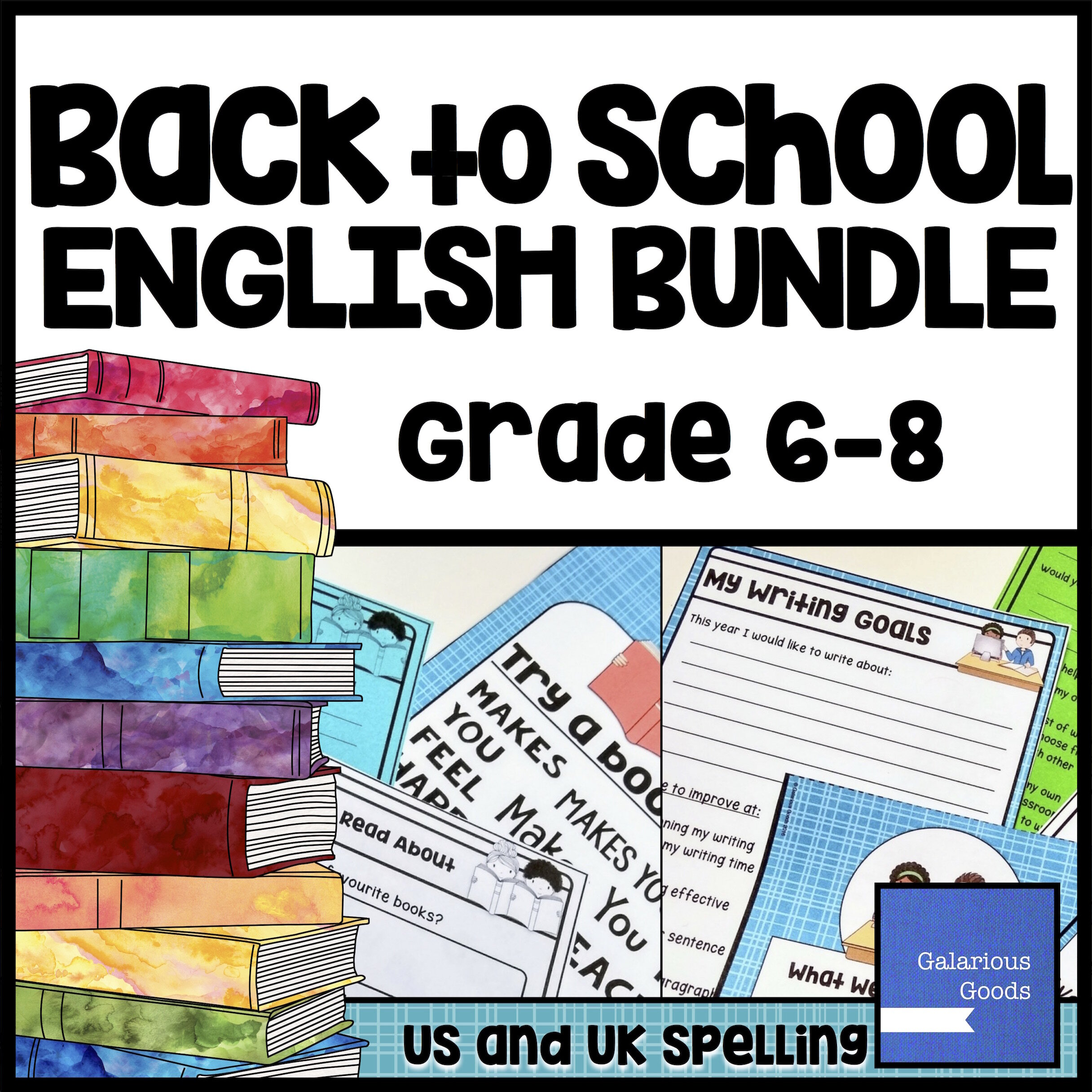How To Make Sure A Teachers Pay Teachers Resource Is Right For Your Class
/Teachers Pay Teachers is filled with some really fabulous, high quality and engaging teacher resources. But how can you make sure the lovely resources are right for your students and your teaching situation? Here’s a few ways to make sure any Teachers Pay Teachers resource is right for your class.
1. Use the Grade Filters
When you do a search on Teachers Pay Teachers, there are a number of ways to filter down your results. One of the easiest ways to find what’s right for your class is to use the grade filter - you’ll find it on the left hand side of the page when you’re using the desktop version.
One thing that’s really great about the grade filter is that you can use it to look for more than one grade. This is perfect if you’re teaching a multi-age or composite class or if you have students who need to work up or down a grade level. You can also check out grade levels which are close to yours to see if the material will work for your students.
2. Read the Description
This is the must read section of any Teachers Pay Teachers resource listing! The resource description - under the photographs and any bundle listings - usually includes a brief description of the resource, then more details which you can use to decide if it’s the right resource for you.
Each seller includes slightly different elements in their descriptions, but in a Galarious Goods description, you’ll find an introductory paragraph about the resource, then an extended list explaining what is included and some information about whether it uses US or UK English spelling and the number of pages included. This allows you to reflect on whether the resource has the activities you would like to complete or if the format will work for your class.
3. Check Out the Thumbnails and Watch the Video
So, you’ve read the description but you really want to get the feel of the resource. This is where the thumbnail photos and the video preview - if included - are super helpful. You can find these resources underneath the main cover photograph - if there’s a video, it will be the second ‘image’, and the thumbnail photographs will come after that.
Again each seller does things in their own way, but many sellers will take photos of their resources printed out, so you can get an idea of what they might look like in the classroom. Any included preview videos can also help you get a better idea of how to use the classroom or an overview of what is included in the resource.
4. Look Through the Preview
Did you know that Teachers Pay Teacher sellers can add previews to their resources? These previews can be a great way of checking to see if the resource is the right thing for your class. Many sellers highlight included pages in their resource, allowing you to check for text density or if the design will be appealing to the age level you teach. Some sellers will include an introductory note or highlight elements which they think will help you as a teacher, while others will include a full range of the included activities so you can browse through on your own.
The preview is hands down the most useful part of a Teachers Pay Teachers resource listing and it’s well worth taking the time to look through it. Don’t forget to use the little zoom tool (the addition and subtraction symbols at the top) to look closer if you need to!
5. Ask a Question
Did you know you can ask a question on ANY Teachers Pay Teachers resource? Just above the resource description, there’s a little link bar with Q&A which will take you to all the asked questions and allow you to ask your own questions. This is perfect if you’re still not sure if the resource is right for you and you haven’t found your answers in the previews - a seller might be able to give you the little more information you need or direct you to a blog post with more info.
When you’re asking the questions, make sure you give the seller a bit of time to get back to you (after all, we’re all around the world and we do have to sleep at some point!) and make sure to check the box so you get an email when the seller responds. Unfortunately replies can’t be threaded, so you may need to ask another question if you need further clarification - that’s the best way to make sure the seller sees the question!
Just one last point - if you have a question about a specific resource, ask on that resource page or include the title of it if you’re asking the question at the general ‘Ask A Question’ page for each seller - otherwise it’s hard for the seller to know which of their resources you’re asking about!